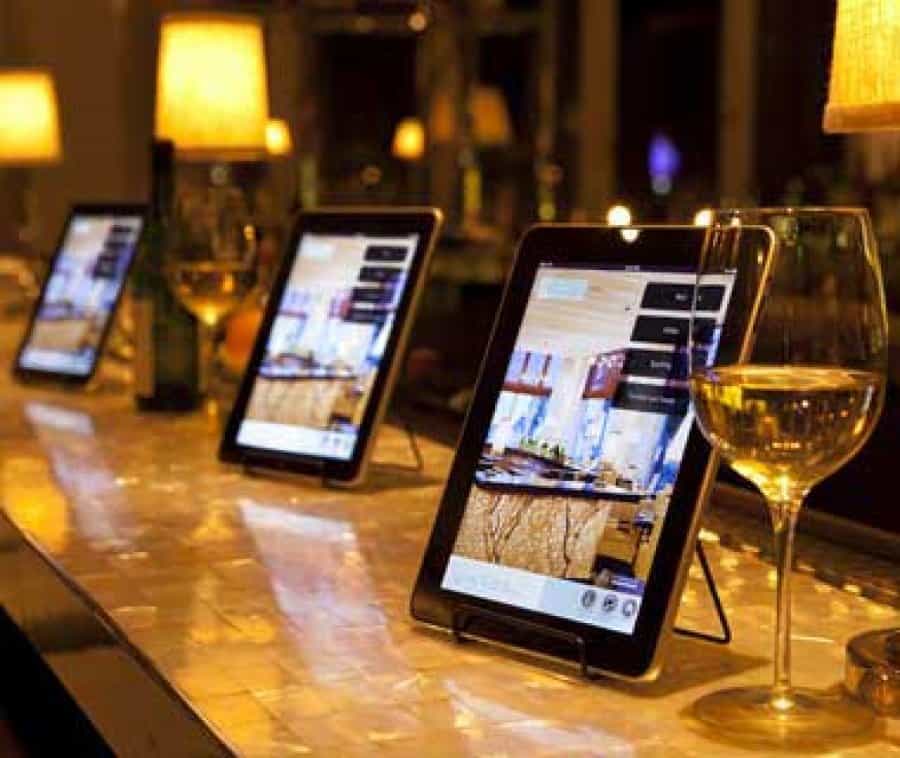FusionRetail helps you to do that in just a 2 key press.
- At the POS screen press F10 for Tender Screen
- Then Press Insert at the cash mode which is default
- Next enter the cash amount
- And then scroll to Credit Card Field and again press Insert key
- It will automatically calculate the balance amount for you.
Like wise you can accept multiple mode of payment from a customer.