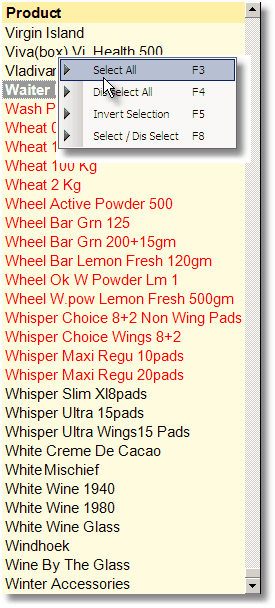Multi Selection
Multi Selection is used to select more than one list item at a time. It is available in
•Price List
•Menu Management
•Modifier Management
•Recipe and BOM.
You may use both keyboard and mouse to bulk select the list items.
Shortcut key |
Functionality |
F3 (CTRL + Mouse Click) |
To select all items in the List. |
F4 (CTRL + Mouse Click) |
To de-select the selected items. |
F5 Key |
Invert Selection Select unselected Items, De-select selected items. |
F8 Key |
To select single item in the List. |
Right Click |
To display pop-up menu for select / de-select |
Enter Key (Double Click) |
To add selected items to work-area |