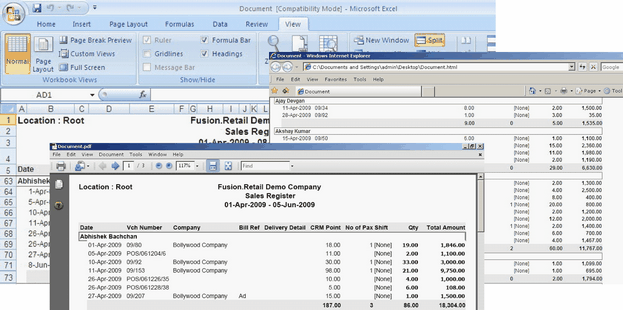Adding Variation, Rank and Contribution to Pivot Reports
The add column input in any pivot report has ‘Summery Display Type’ selection list.
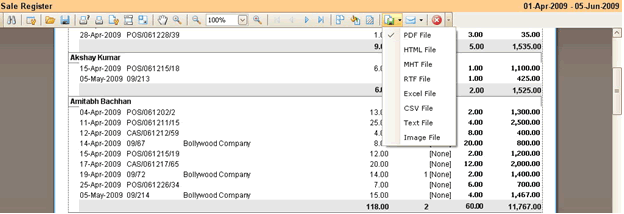
Calculation
% of Column & % of Column Grand Total
It is used to calculate the contribution of a field in percentage, by considering the total of column
Example: You might want to find the contribution of a group of item with respect to total sale.
The contribution of group is calculated as (Sale Value of the Group) * 100 / (Total sale value of the month)
% of Grand Total
It is used to calculate the contribution of a field in percentage, by considering the grand total of the report.
Example: You might want to find the month wise sale figure for group of items. The contribution of each group for every month is calculated as
(Sale Value of the Group) * 100 / (Grand Total of Sale Value)
% of Row & % of Row Grand Total
It is used to calculate the contribution of a field in percentage, by considering the total of row.
Example: You might want to find month wise sale figure for group of items. For each group's contribution for every month wise is calculated as
(Sale Value of the Group) *100 / (Total Sale Value of the Row)
Context Menu in Pivot Report
Column Total: Works as a toggle button. It turn column total on or off
Row Total: Works as a toggle button. It turn row total on or off