In a networked environment, date and time at client computer
Date at Client:
•When RanceLab starts at client computer, it takes date from server for all the modules.
•All transaction screen has Secured F2 Date function to change date, except in Touch POS.
•If you do not want the user to change the date then set “Change Date = No” in Action Control of Designation Setup (Main > M > O > D).
Time at Client:
•By default all the transactions takes time from server.
•But if the user changes the date then it will take time as 12.00 AM
•Since date change function is not available in Touch POS – it will always take time server.
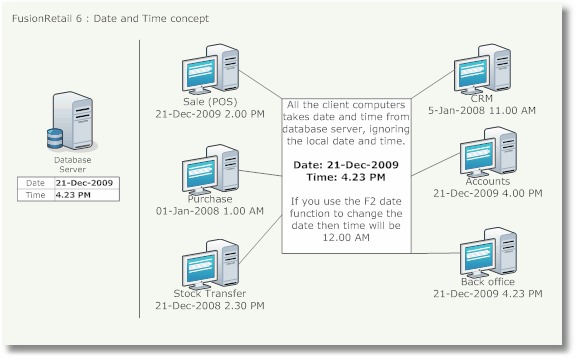
Effect of Shift on date and time in Touch POS:
•Shift is applicable only in Touch POS.
•Once you start the shift on a particular date, all the transaction will be recorded on that day.
•If the shift is started – all the memo time will be 12.00 AM.
Effect on Prepaid Transaction: Showing negative balance in prepaid:
•Prepaid transaction takes its date from server. However the change date function (which can be secured) is also there.
•If the user changes the date to a later date and then fill the card, the balance will increase by the about it filled.
•Now if the user comes to touch POS and spend some amount. In this case the POS is taking the current date and time.
•The reports will show negative balance on the current date. But it will show the actual balance once you give the date range.
•This can be easily controlled by setting ““Change Date = No” in Action Control of Designation Setup (Main > M > O > D).