This header information bar shows information like current company, location and user etc.
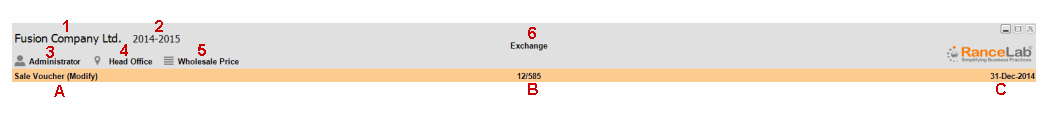
The Header
The header information bar is context-sensitive, automatically displaying the information relevant to what you are doing at the moment.
1. Company: This displays your "Company Name" defined in location master.
2. Range: This is the currently loaded company's accounting period. You can press ALT + F2 to enter a new date range. It will take data entry in this date range.
3. User: This shows the current logged in user.
4. Location: Current Selected Location. What ever transaction you are entering will be recorded as this location You can press F12 to change the location.
5. Price List: This will be available only in inventory transaction screen like purchase and sale.
6. Information: Like Exchange, complimentary etc. Only available in some transaction like sale .
The Orange Bar
The orange bar shows the following:
A. Module Info: This shows the type of module you are currently working with. This also displays if its a new entry or you have opened an entry in modify mode.
B. Voucher Number: This shows the voucher number of a transaction. Please note that this will be shown if a transaction is opened in the modify mode .
C. Date: This is the current date or voucher date. If you are entering a new voucher then it will be recorded on this date. You can use F2 to change the date on any screen.