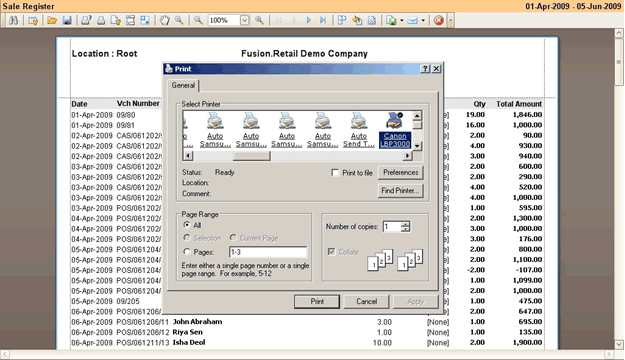Using Ctrl+P (^P Print) on Any Report
Press Print (^P Print): To print the report, click Print (or press CTRL + P)
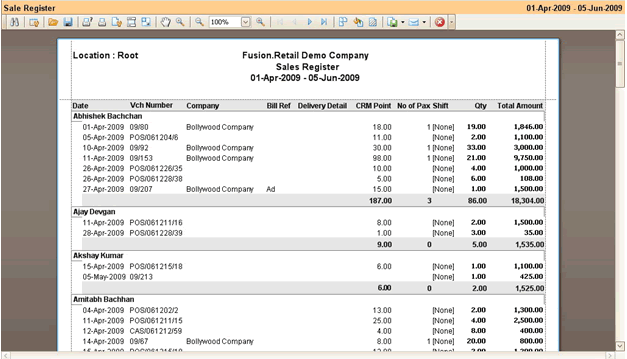
Understanding Print Toolbar:

Tool Button |
Description |
Search |
Helps you to search data in Print Preview mode |
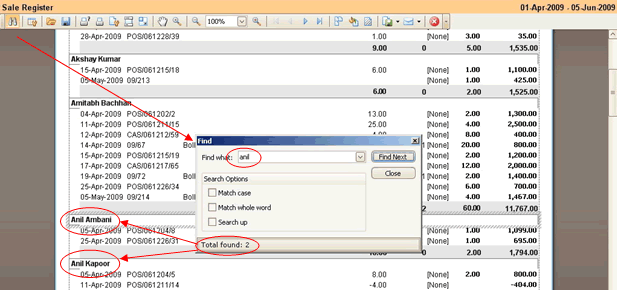
Tool Button |
Description |
Customize |
Helps you to setup printing related options like Header, Footer, Vertical and Horizontal Grid Lines, Group Header and Footer, Totaling, etc. |
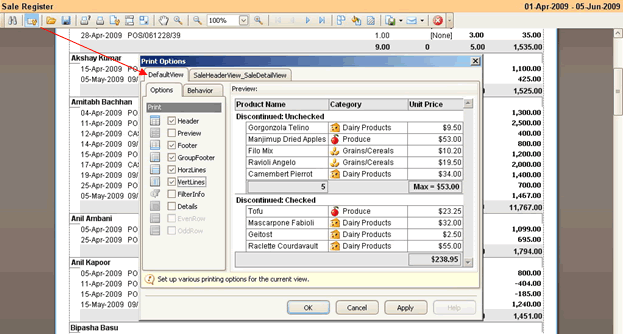
Other common options:
Tool Button |
Description |
Open |
Open a saved report |
Save |
Save the changes made |
Print the report |
|
Quick Print |
Print the report on default printer |
Page Setup |
Setup page and margins before printing |
Header and Footer |
Setup header and footer |
Page Navigator |
Move between pages in report |
Multiple Page |
Display report in different page view |
Color |
Setup report color |
Watermark |
Setup watermark on report |
Click “Print” button to Print displayed report