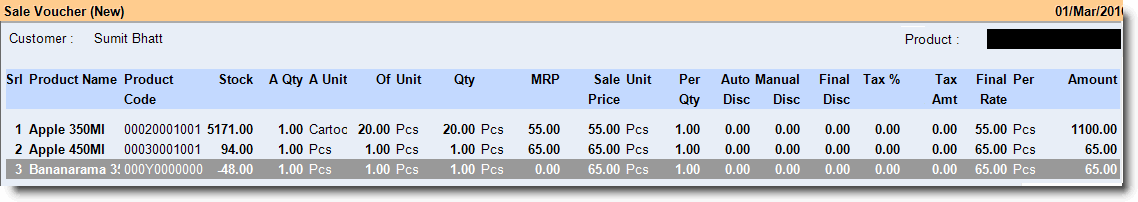How to Use Multiunit?
To use multiunit, set “Use Multiunit = Yes” in Global Option. After this it is mandatory to log out and then login again the software to utilize this function.
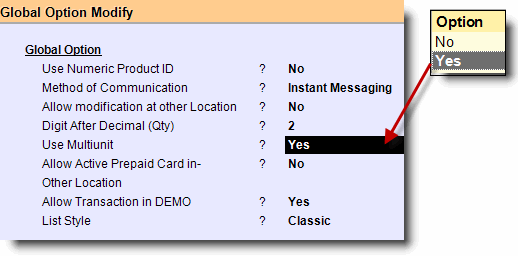
Setting up product master
Create a product and mention required details with it. Required fields to be mentioned are.
Stock Unit |
This is the main unit of product |
Conversion Factor |
Enter conversion value from alternate unit to stock unit. Suppose Stock unit is Pcs, Alternate Unit is Cartoon and Conversion Value is set to 20. That means conversion of 1 Carton to 20Pcs. |
Alternate Unit |
Enter alternate unit of product here. |
Can Change Conversion |
Set this "Yes" if want to change conversion value during transactions. If it is set to "No" thenRanceLab will not allow you to change conversion value in transactions. |
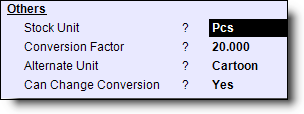
Note: All fields will show in product master if it is set ‘Use Multiunit = Yes’ in Global Option. If it is ‘No’ then the fields like Conversion Factor, Alternate Unit, Can Change Conversion etc will not show in product master.
Purchase a Product Using Multiunit:
Before using Multiunit functionality in Purchase, set ‘Use Multiunit = Yes’ in Purchase Option.
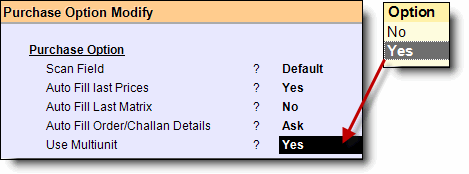
If you are using Multiunit in purchase voucher, you will find Entry Details as shown bellow:
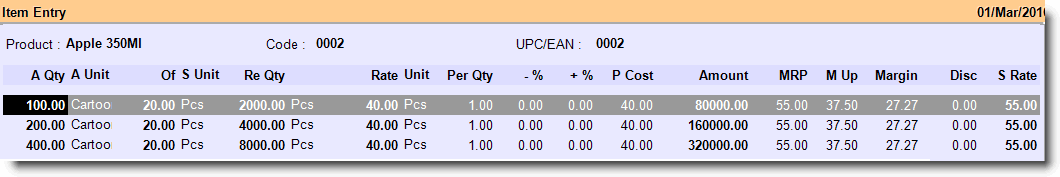
Entry Field Details:
Entry Field Name |
Functionality |
A Qty |
Alternate Quantity |
A Unit |
Alternate Unit |
Of |
To show and change conversion value. If it is set yes to Can Change Conversion in product master then only you can change conversion value from here otherwise cannot. |
S Unit |
Stock Unit |
Re Qty |
Real Quantity |
Per Qty |
Qty to calculate the rate. |
If you are using Multiunit in purchase voucher, you will find Detail Line as shown bellow.
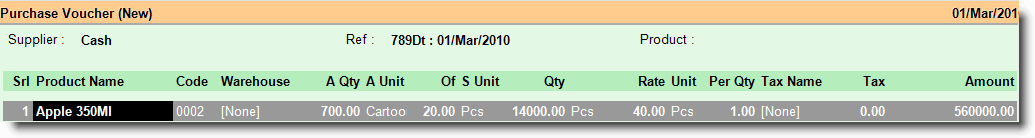
Sale a Product Using Multiunit:
Before using Multiunit functionality in Sale set “Use Multiunit =Yes” in Sale Option.
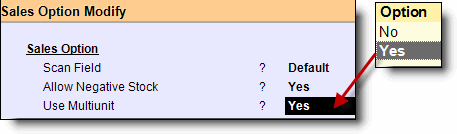
In sale voucher you will find Detail Line like bellow if use multiunit.