Main Menu > Settings > Import & Export > Import Data (Auto) (T > I > A)
The auto import option is used to import data from excel based on the mapping on the predefined interval.
Respective folders get created automatically for different voucher type.The moving of file to “already imported” folder is happening even if there is an error at the time of importing file.
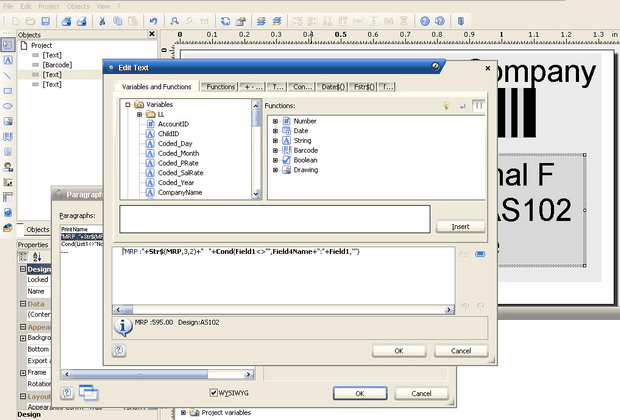
Notes:
•Auto Import option is available in Import Data (Auto) (T >I >A)
•Mapping should be created before setting up the auto Import
•After Login the software auto Import mechanism starts
•Auto import process is stopped when RanceLab is closed.
•You cannot open the manual import scree if auto import is in progress.
•Auto import does not work with remote service
•You need to make sure that the name of first active sheet of excel file must be "Sheet1”.
•After import the original file is moved to ‘already import folder’. It moves even on if some error occurs.
•The log of import is available in log files.