Welcome to RanceLab Help Center
Hello,
You can choose from a number of different sources of help in RanceLab.
To get started, your main source of information should be this help file.
We have designed it to provide all the information you will need for using and learning RanceLab.
In addition to this help file you can also access online faq and email support.
Thanks
Team RanceLab
PS: Before contacting support team, please make sure that you really can't find the information you need here or on the online faq.
Document Revision: 149
Last updated: 6-July-2021 at 11.30 IST
Displaying the Help Manual from RanceLab
•The quickest way to display the help is to press F1. If context-sensitive help is available it will be displayed automatically.
•Most screen have a Help button that displays relevant information.
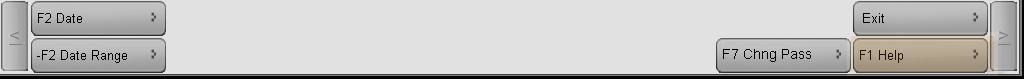
•Some of the screen have the Help button in the next Button Bar tab.
This will show you the important information. |
This will show you awesome tips. |
Online Help Manual
•Online user help manual for RanceLab here on the RanceLab website:
Online FAQ (Frequently Asked Questions)
•Online FAQ for RanceLab here on the RanceLab website:
Using the User Blog
•The online RanceLab user blog is a wonderful resource that contains a huge amount of material. Please register today (it's completely free) and get support from the RanceLab team and thousands of other experienced RanceLab users.
•The blog also has a list of links to other useful sites and user groups where you can find more information about retail industry.
Video Tutorials
•A selection of video tutorials (both for owners and operators) showing you how to take use of your RanceLab Software is available here on the RanceLab website:
http://www.rancelab.com/tutorial
Getting a printed user manual
•You can download a formatted PDF version of the entire documentation designed for printing from our download page at:
http://www.rancelab.com/downloads
Contacting RanceLab Support
•Online Support Portal: please follow these steps
1.Go to www.rancelab.com > click Support > click Customer Login
2.You need to log in using User Name and Password provided by us
3.If you DO NOT HAVE the login detail or misplaced it, please email us at supoprt@rancelab.com; we'll be happy to help.
 Support Portal is always a better and faster way of communication. You're welcome to use it to post your suggestions, questions and bugs. |
•Direct Email Support is available from the RanceLab team at support@rancelab.com.
•Telephonic Support: You can call us on +91 (33) 4054 6100
•Remote Support Tool: Download Links
oQuick TeamViewer Version 12 = rancelab.com/qtv12
oFull TeamViewer Version 12 = rancelab.com/ftv12
oFull TeamViewer Version 15 = rancelab.com/ftv15